FOREFRONT TECHNOLOGIES
Multi-Practice Medical Group Reporting
By: Forefront Technologies - 2/4/2016
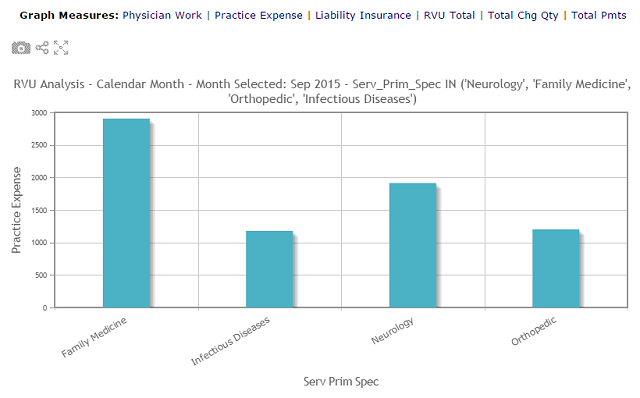
Traditionally, medical practice reporting comes down to a handful or more of static reports. Yes, you can select date ranges and certain filters, but the actual report is typically intended to print for the purpose of reporting certain numbers; they donít give you the ability to analyze your data to identify issues and trends. For this type of functionality you generally need to look to an add-on reporting system.
While some reporting systems can add the functionality you are looking for, they may also be costly to implement for a small practice, depending on what system you choose. In addition to the reporting software itself, additional costs you may encounter are: database software, hardware, system setup, ETL setup, new report development, ongoing maintenance and tuning. To reiterate, the costs and implementation processes are all variable depending on what system you choose.
Multi-Practice Medical Groups and Independent Physician Associations (IPAs) have an advantage here. They can implement a single reporting system which is shared by all practices in the group or association, allowing the practices to share in the costs and achieving a lower cost per practice. This, however, brings its own set of challenges, the biggest one being the separation of data. Separation of data can easily be achieved by implementing separate systems, but remember, we are trying to maximize savings by having a single shared system for all practices. We also want to avoid developing separate copies of the same report for each practice as this too will add to the cost and create a maintenance nightmare.
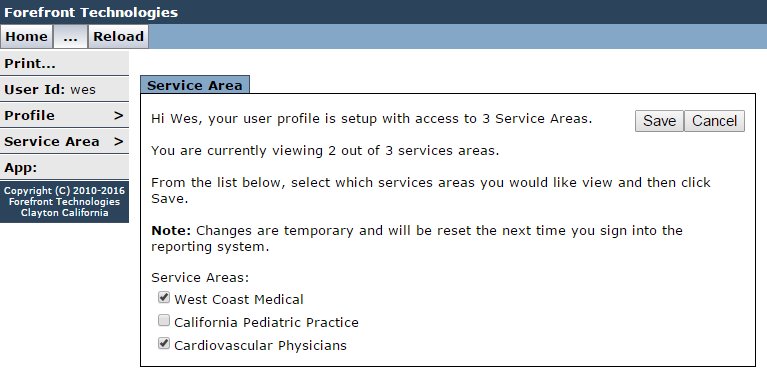
Figure 1 - Example of selecting service areas for reporting.
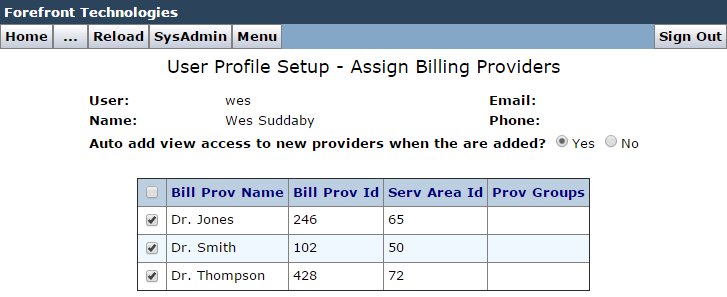
Figure 2 - Example of assigning providers to a user profile.
Forefront Technologies is a consulting firm serving the healthcare community with extensive experience in reporting, databases, data warehousing, and EDI. We are currently working to help organizations with their transition to Epic Community Connect with services including report planning and alternatives, standard reporting portal, legacy 835 processing, business process evaluations, and more.
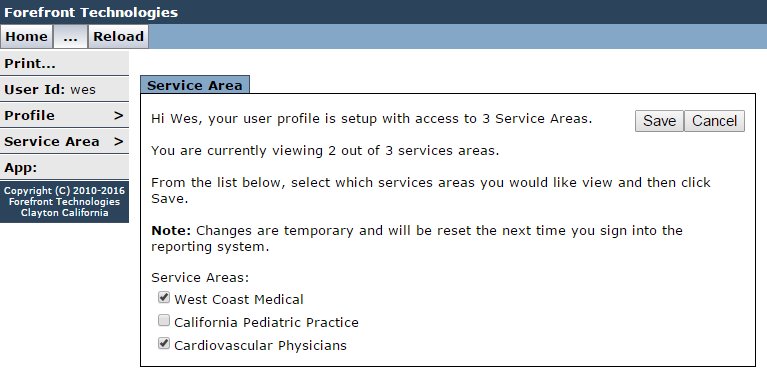
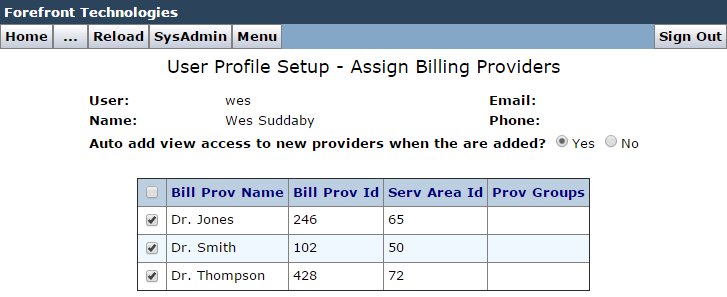
Related Articles:
|
|
|
